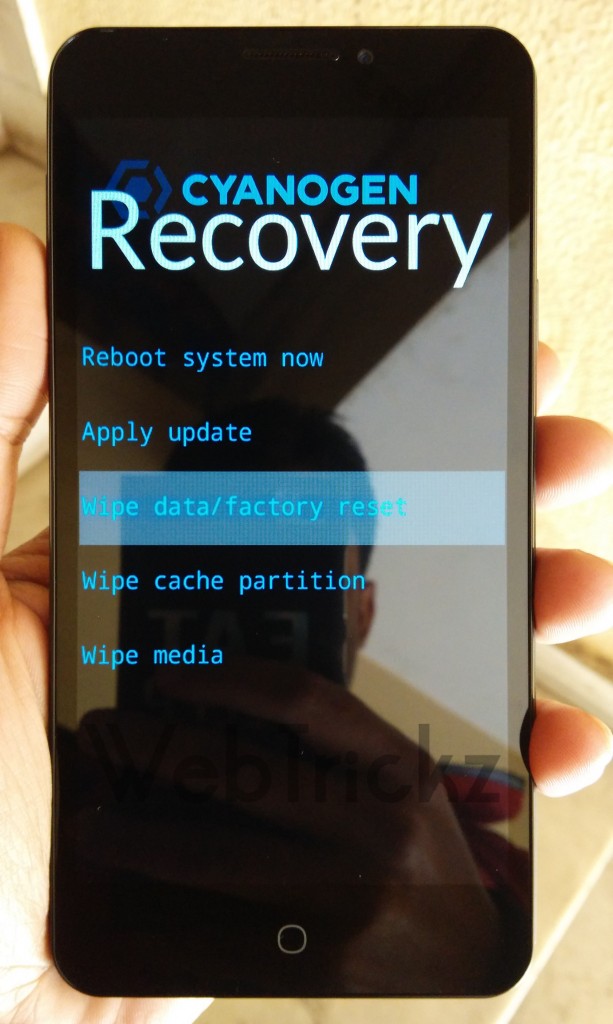Just 2 days back, we saw the release of official CM12 Lollipop update for OnePlus One to which lot of OPO users updated manually using our easy guide. Now it’s time for Yu Yureka users to rejoice as the much awaited official ‘L’ update has finally begin to rollout for Yureka smartphone. The Android 5.0 Lollipop update for Yureka has passed certification and will be rolled out in phases as an OTA (Over-the-air) update over the next 3 days.
Here’s Yu CEO and co-founder, Rahul Sharma announcing the release:
Just 2 days back we submitted the certification for Lollipop and the good news is that it’s signed and sealed. The roll out begins NOW.
Yes, the wait is over and after a long toil for perfection, the team will roll it out in phases over the next 3 days. With a whole new world of features that include highly customized extra theming options, CyanogenMail, Exchange support, multiple account integration and so much more beyond the existing goodness of Android Lollipop, L is sweeter than you thought. Delighted to say that, every element of visual, motion and interaction design is flawless, for you guys deserve nothing less.
Perhaps, if you’re too impatient and want to taste Lollipop on your Yureka right now.. Then don’t worry, we’ve you covered! Yes, you can manually install the CM12 update on Yureka with the help of few easy steps stated below. In order to flash the OTA, your device must be running a Stock ROM and Stock recovery. This process should not effect the data and apps on your device. The OTA update sized 646MB (unzipped) is the full ROM and not just an incremental update. The below link for CM12S OTA package is an official one from cnygn.com, Cyanogen’s official portal.
Note:
- Make sure your phone is charged
- Back up all of your data (just in case, always safe to be cautious than sorry!)
Requirements – Yureka with stock recovery and completely non-rooted stock ROM
Guide to Manually Update Yureka to Cyanogen OS 12 v12.0-YNG1TAS0W0 -
1. Download official CM12s ROM for Yu Yureka [Official Link | Mirror]
2. Place the downloaded zip file in the ‘download’ folder on phone’s internal storage.
3. Boot Yureka into Stock Cyanogen recovery - To do so, power off the phone. Then press Volume Up + Volume Down and Power button simultaneously.
4. Select ‘Apply Update’ > ‘choose from internal storage’ > /0 > Download > and select “cm-12.0-YNG1TAS0W0-tomato-signed.zip” file. The ROM will be flashed and you should be seeing the Android Bot
5. Once installation is over, go to main page and ‘wipe cache partition’
6. Then select Reboot system now
That’s it! Wait for a while as the device boots for the first time with all new and fresh Cyanogen OS 12.
Here are few screenshots:
Do let us know if you have any questions. ![]()